Scheduling and Publications
Schedules are the "runtime" engine for publications - allowing users to take the targeted template and produce the various publications for end users as static content. The engine is required for both published documents as well as alerts.
Click here for more on scheduling.
New Schedule for a Publication
Depending on your license type and content access settings you can find the Schedule Interface in the content organizer panels in the Open page. The scheduling interface is a multi-panel tool for setting up how the Publications templates should be run, rendered and delivered.
1. In the “Open" page, select a Publication file or create a new one.
2. Click on the “Schedule Publication” icon in the “Contents” tab.
Click here to detailed information on how to use the Schedule Interface.
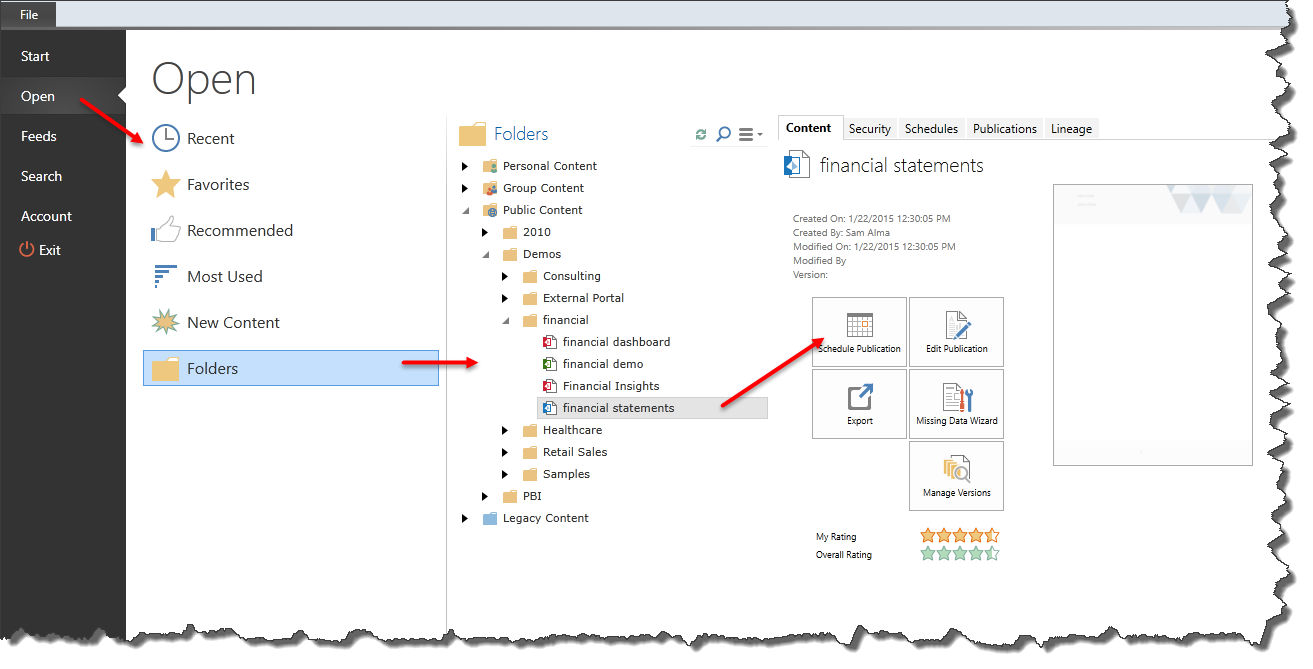
Starting a New Schedule for an Alert
To Create a new Alert schedule, go to "New", "Open," , and click on a recent or new alert.
If you select "New", you will be taken directly into the Alert Designer Interface.
If you select "Open" or "Recent" panels, then click “Edit Alert”.
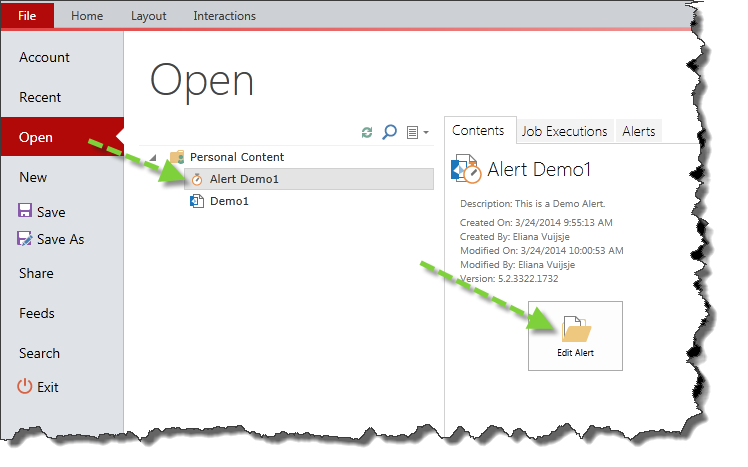
Once in the Alert Designer Interface, click on the “Schedule” icon in the Home ribbon to create a new schedule.
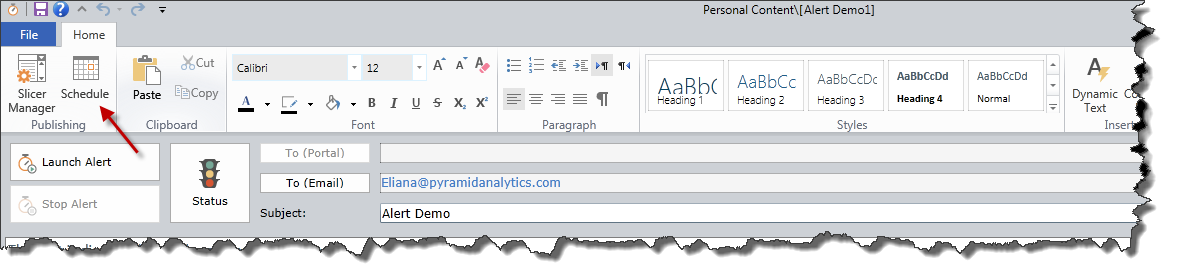
Home |
Table of Contents |
Index |
User Community
Pyramid Analytics © 2011-2022

